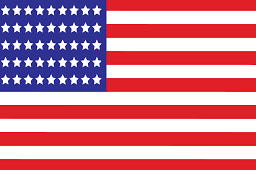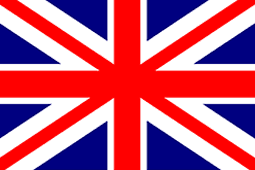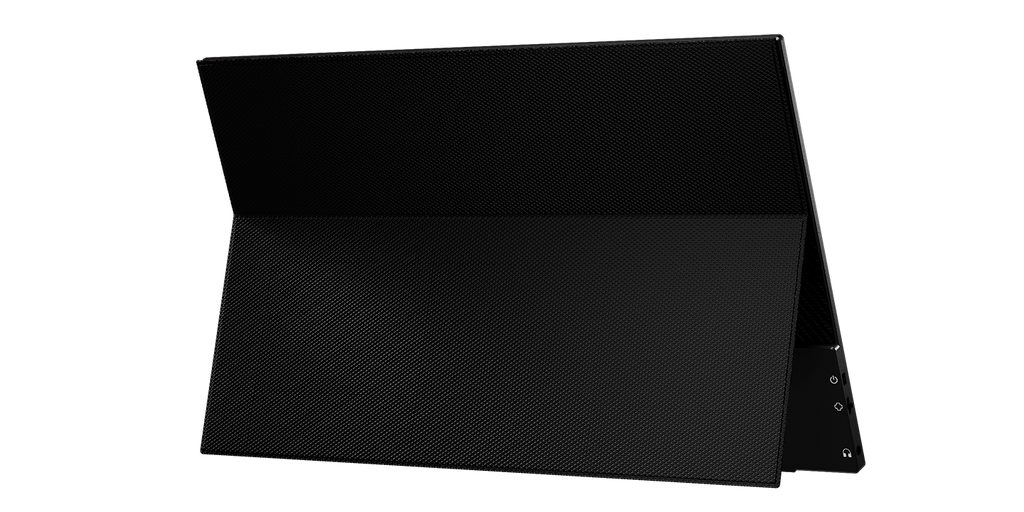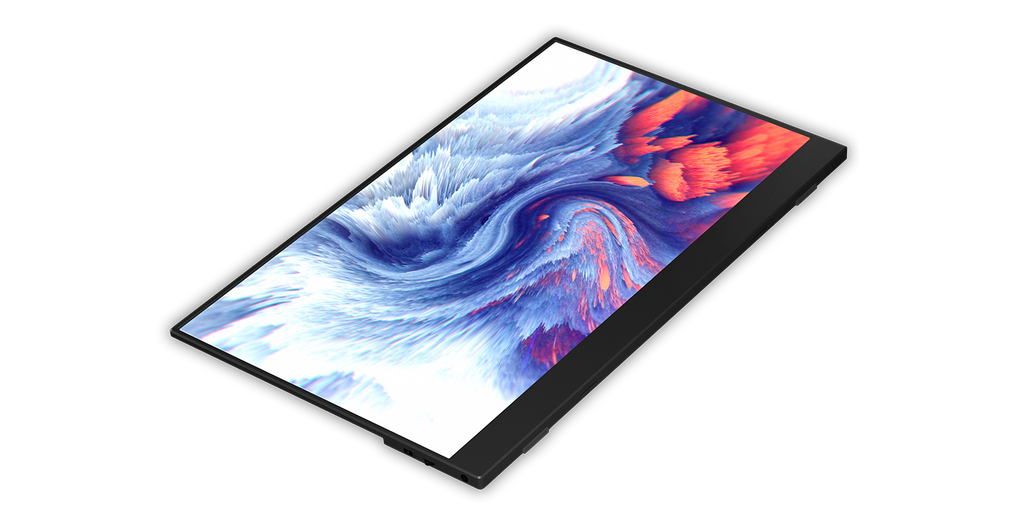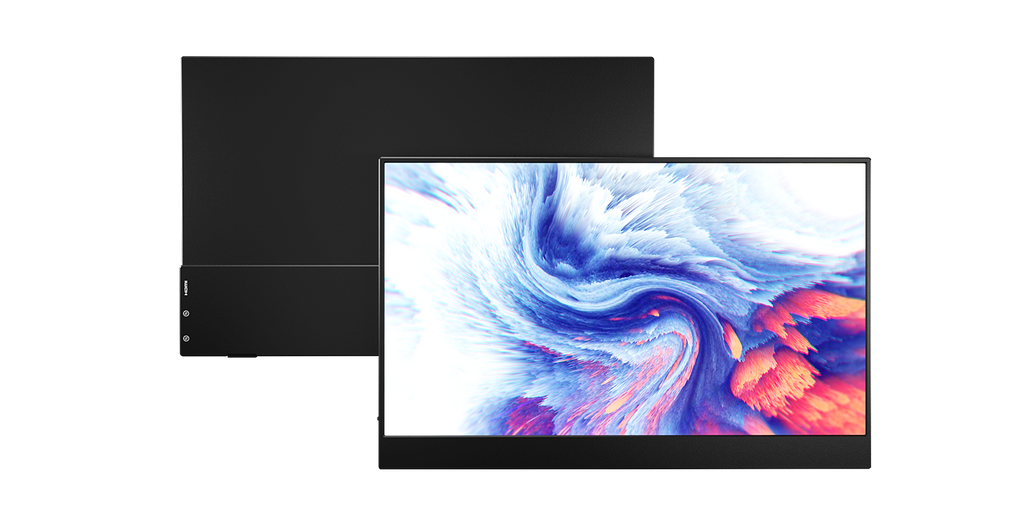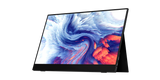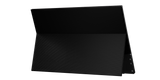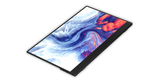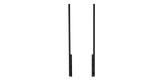Vissles-M, 15.6-inch Portable Touchscreen Monitor
Focus on the horizon beyond
Vissles-M, a perfect external touch screen monitor with a 15.6” 1080*1920 Full HD screen. Compatible with all laptop models and Android phones, Vissles-M guarantees your work productivity and gaming experience whether you are at work or home.



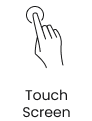


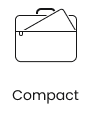


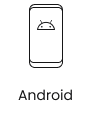

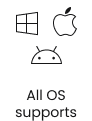
Be twice as productive
According to Microsoft's Research Center's findings, an additional monitor can boost productivity by 9% to 50%. Whether you work as a team or independently, Vissles-M is the perfect partner for office, programming, video editing, and multitasking.

Turn Android phone into a laptop
Vissles-M allows you to connect it to your Android devices without the need of installing any software. Now you can extend your vision while editing documents, writing emails, or watching your favorite movies with ease.



A design for your enjoyment
Comes with a 60Hz refresh rate, 1920*1080P resolution, and outperformed color reproduction, Vissles-M allows you to indulge in gaming as it supports Nintendo Switch, PS4, and Xbox. An immersive visual experience can be achieved by its ultra-narrow bezel!


Massive extension with great compatibility
Thanks to 2 full-featured USB-C ports and a mini HDMI port, Vissles-M can be hooked up to a laptop, desktop, mobile device, or game console. It works perfectly with MacBook, Windows, Linux OS. Vissles-M, your best choice for a secondary monitor.


Lightweight & Compact design
As a 15.6" portable screen, you will be impressed by its ultra-thin and lightweight design. Simply placed it in your bag and ready to go.

Take an Extra Step
Offering ultimate user experience is the mission for Vissles-M, therefore, it comes with a magnetic protective cover to give the monitor extra protection. With its smart design, the protective cover can be used as a stand that allows you to adjust the desired angle, a useful tool for your mobile office.


1. Does Vissles Monitor work with my laptop?
Vissles-M monitor works with almost every laptop via the USB-C and Mini-HDMI connection. If your laptop doesn't contain a USB-C or Mini-HDMI port. You can utilize the DisPlay port by using a DisplayPort to HDMI Display Adapter for signal transmission.
If you mainly use the Vissles monitor on macOS system like MacBook, we suggest you to choose the non-touchscreen version.
2. Does Vissles Monitor work with my smartphone?
Vissles-M can work as a secondary monitor of your Android phones. But the Android phone should support the TV-out function.
The compatible devices are:
Samsung: S8, S8+, S9, S10, S10+, S10e, S20, S20+, S20 Ultra, Note 8, Note 9, Note 10, Note 10+, Note20, Note20 Ultra
OnePlus: OnePlus 7, OnePlus 7 Pro, OnePlus 7T
Sony: Xperia 1(J9110), Xperia S, Xperia XZ3
Razer: Razer Phone, Razer Phone 2
Huawei: Mate 10, Mate 10 Pro, Mate 20, Mate 20 Pro, Mate 20 X, Mate 30, Mate30 Pro, Mate RS, Mate XS, P20, P20 Pro, P20 PS, P30, P30 Pro, P40, P40 Pro, P40 Pro+
Honor: Honor V20, Honor Note 10
ASUS: ASUS ROG Phone, ROG Phone II
OPPO: R17 Pro
NOKIA: NOKIA 9 Pure View
HTC: U Ultra
Other devices
Samsung: Galaxy Tab S4, Galaxy Tab S5e, Galaxy Tab S6, Galaxy Tab S7/S7+, Galaxy Tab Active Pro, A90, Galaxy Ford, Galaxy Z Ford2
Game Console: PS4, XBOX, Nintendo Switch
3. How to connect the monitor to my iPhone?
An Apple Lightning-Digital AV adapter is required to connect to the monitor to mirror the interface of your iPhone.
4. How can I utilize the touchscreen function?
The connected device MUST support DP ALT_MODE for touchscreen functions. DP ALT_MODE is also required to use a single USB-C cable for power/data (touchscreen). HDMI connections require a USB-C external power source.
macOS and Nintendo Switch doesn't support touchscreen function. When you connect the Vissles monitor to an iPad Pro, it only supports the mirror function.
5. Why can’t I use the touchscreen function on our Windows laptop?
Please kindly check if your laptop support DP ALT_MODE for touchscreen functions.
Secondly, go to Control Panel → select "Hardware and Sound" → Click "Tablet PC setting" → go to "Configure your pen and touch display" and click "Set up". Then you can see the sentences "Tap this screen with a single finger to identify it as the touchscreen. If this is not the Tablet PC screen, press the Enter to move the next screen. To close the tool, press Esc".
You can press enter and then choose which screen needs to be a touchscreen.
6. How many ports does Vissles Monitor have?
There are TWO full-featured USB-C ports and a mini HDMI port on the right side. The other side features a combo power/return button, an OSD menu button, and a 3.5mm audio jack. Two built-in speakers are included at the bottom of the panel.
The OSD menu button allows you to adjust brightness, volume and enter commands into an on-screen menu to control brightness/contrast, color settings (color temperature, hue, saturation, low blue light, color gamut), audio settings, other settings (aspect, free sync, language, HDR, rest) and input source (Type-C, HDMI) to calibrate to your level of comfort.
7. Why does my monitor restart automatically?
If the monitor is used without an external power source, unexpected turn off or restart may occur due to undervoltage. Especially when the display brightness or volume is above 50%. To ensure a sufficient working current for both the monitor and your devices, it's suggested to use a charger/power bank of 18W+.
8. What’s the power consumption of the Visssles monitor?
The Vissles monitor will consume a minimum of 3.4 W when on the lowest brightness setting, and 8W to 10W when on the maximum brightness. A generic USB Type-C charger can power the display so long as it outputs at least 9V/2A.
Competitive Analysis
- Product Name
- Size
- Resolution
- Panel Type
- Display Surface
- Brightness
- Contrast Ratio
- Display Area
- Brightness Adjustment
- Low Blue Light
- Battery
- OS Compatibility
- Gaming Console
- Interface
- Accessories
- Panel Thickness
- Net Weight
- Protective Case
- Speaker
- touchscreen
- Retail Price
- Discount Price
- Vissles-M
- 15.6"
- 1920 x 1080 FHD
- IPS
- Glare
- 250cd/m2 (Typical)
- 800:1 (Typical)
- 344.16 x193.59mm
- √
- √
- X
- Microsoft Windows, Mac OS, Chrome OS, Linux
- Nintendo Switch, Xbox, PS4
- USB-C power & signal port x 2
Mini HMDI port x 1
3.5mm earphone x 1
OSD Button
Power Button - USB-C to USB-C cable * 1
Mini HDMI to HDMI cable *1
USB-A to Type-C cable *1
User Manual(Paper) *1
Protective case * 1
Quick start guide - 5.3mm
- 0.58kg
- √
- √
- √
- $229
- $209
- Vissles-M2
- 15.8"
- 1920 x 1080 FHD
- IPS
- Anti-Glare
- 220cd/㎡ (Typical)
- 800:1 (Typical)
- 349.632x196.668 mm
- √
- √
- X
- Microsoft Windows, Mac OS, Chrome OS, Linux
- Nintendo Switch, Xbox, PS4
- USB-C power & signal port x 2
Mini HMDI port x 1
3.5mm earphone x 1
OSD Button
Power Button - USB-C to USB-C cable * 1
Mini HDMI to HDMI cable *1
USB-A to Type-C cable *1
User Manual(Paper) *1
Protective case * 1
Quick start guide - 5.3mm
- 0.76kg
- √
- √
- X
- $209
- $189
- Asus MB169C+
- 15.6"
- 1920 x 1080 FHD
- IPS
- Glare
- 180 cd/㎡
- 700:1 (Max)
- 344.16 x 193.59 mm
- √
- √
- X
- Microsoft Windows, Mac OS, Chrome OS, Linux
- X
- USB-C x 1
- USB-C to USB-C Cable
Quick start guide
ASUS Smart Case - 8.5mm
- 0.8kg
- √
- X
- X
- $300
- $300
- ASUS ZenScreen MB16AC
- 15.6"
- 1920 x 1080 FHD
- IPS
- Glare
- 220 cd/㎡(Max)
- 800:1 (Max)
- 344.16 x 193.59 mm
- √
- √
- X
- Microsoft Windows, Mac OS, Chrome OS, Linux
- X
- USB-C x 1
- USB-C to USB-C cable
USB Type-C to A adapter
ZenScreen pen
Quick start guide
Smart Case - 8mm
- 0.78kg
- √
- X
- X
- $249
- $236.99
- Lepow
- 15.6"
- 1920 x 1080 FHD
- IPS
- Non-glare
- 300cd/m²
- 1000:1 (Max)
- 344.16*194.59mm
- /
- X
- X
- Microsoft Windows, Mac OS, Chrome OS, Linux
- Nintendo Switch, Xbox, PS4
- USB-C signal port
OSD Control
Power button
USB-C power port
Mini-HDMI port
3.5mm earphones - USB-C to USB-C cable
Mini-HDMI to HDMI cable
USB-A to USB-C cable
Magnetic leather cover
Screen wipe
Screen protector - 7.62mm
- 0.73kg
- √
- √
- X
- $219.99
- $188.98
- ThinkVisionM14
- 14"
- 1920 x 1080 FHD
- IPS
- Non-glare
- 300 nits
- 700:1 (Max)
- /
- √
- √
- X
- Microsoft Windows, Mac OS, Chrome OS, Linux
- X
- USB-C x 2
Kensington lock slot - USB-C to USB-C cable
Quick start guide - 4.4mm
- 0.6kg
- X
- X
- X
- $289
- $279